1- Google News Consumer Insights gives you key insights and actionable recommendations based on your Google Analytics data
2- You (as a publisher) choose the KPI to improve and the most relevant strategy to reach your goal
3 — Poool allows you to define and test your monetization strategy for each reader segment
The result? You increase your revenues. Simple.
Publisher market shift
As you're aware, digital subscriptions and paywall have been around for a while now. There's an increasing variety of income sources and publishers now have the goal of maximizing their ARPU (Average Revenue Per User).
This is why content producers are now choosing to assign custom monetization strategies to different user segments, based on the reader's profile. Every part of the strategy is carefully optimized for that specific type of user.
Custom strategy
'Set a custom monetization strategy'?
In order to create a custom monetization strategy, it's important to understand the way that your audience can be grouped. As shown below, segmentation on Google divides your audience into 4: casual readers, loyal readers, brand lovers and subscribers. Note that customization is not the end goal in itself but it aims at reaching a goal (defined by you) by giving each key user segment a particular experience.
Good news is that Google Consumer News Insights allows you to do this. It's simple and free, all you have to do is link your Google Analytics account here, and off you go :)
Step 1: Determine your engagement tunnel
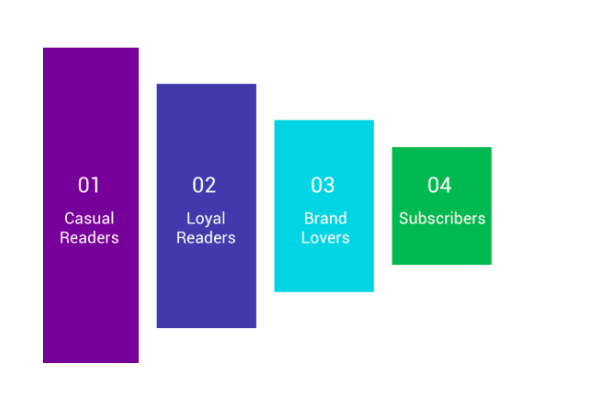
News Consumer Insights has defined an engagement funnel to divide your Google Analytics data into key audience segments so that you can clearly identify the value and potential of your website.
In other words, the objective is to maximize the ARPU for every step of the engagement tunnel.
Step 2: Benchmark your KPIs with others in the industry and with successful online publishers
In the News Consumer Insights report, Google has created a custom stat to help publishers understand the value of each user segment. This score, called 'User Value Score' (UVS), is calculated using key indicators including viewed pages per user, average session duration, average sessions per user and average pages per session. It's then compared to benchmarks. This KPI focuses on your user segments' engagement level with your content by giving you information about potential new income sources.
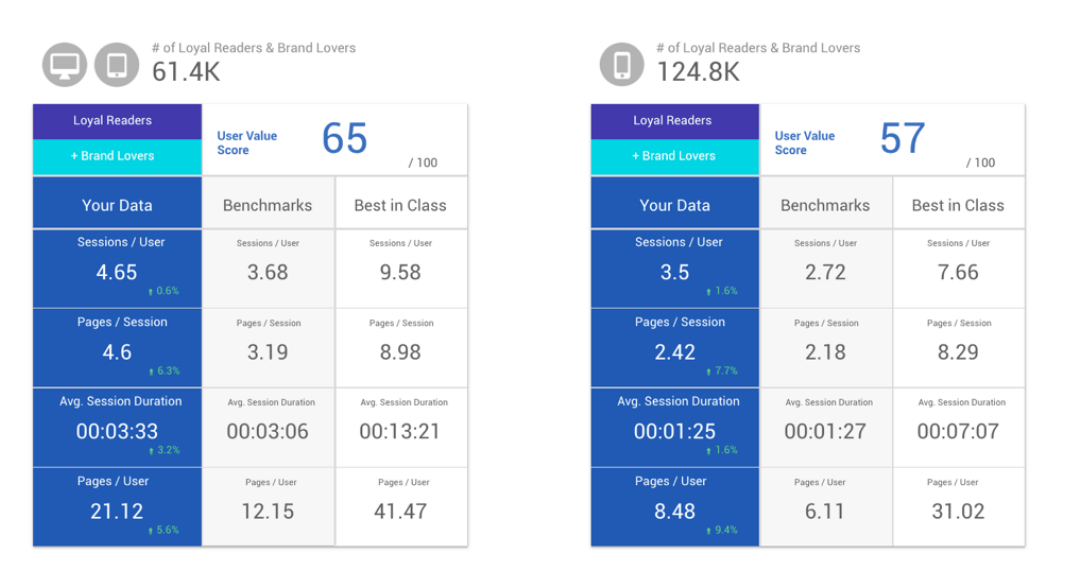
It’s free and you can start here!
If you're interested in turning your readers into subscribers, we have an article from our blog looking at 10 key insights from the Digital Media Review.
Monetization strategy
'Set a custom monetization strategy'
Thanks to Google Consumer News Insight's analysis, you can now identify the key segments, how they impact your business models (ads, subscriptions, events, etc …) and you've also got a lot of quantitative and qualitative data. So, next you need to identify which KPIs are over-performing and which are under-performing.
How is my “casual readers” segment performing in terms of frequency and number of viewed pages in comparison to the average? How long did my “brand lovers” spend on my site per visit? Etc …
You can define new goals to reach per reader as well as define a strategy in order to attain these goals.
My casual readers are leaving my website when they’re faced with a paywall. Would it be a good idea to offer all of premium articles on their first visit to develop the number of pages viewed and the frequency? I’d like to increase the frequency of my loyal readers’ visits. How can I increase the newsletter subscribers’ rate?
As many questions and strategies as statements!
Set
'Set a custom monetization strategy'
Once you're aware of your key segments, which strategy to use for each segment and the KPIs to reach, all you have to do now is set it. It's up to the marketing teams now to find a way of setting, testing and optimizing these monetization strategies and all this in an ideally short amount of time.
It’s rare to find the right strategy to choose for the first try. And, rather annoyingly, it's usually after a lot of testing, mistakes, adaptations, analysis of results, and more, that you find the right formula (if you ever find it).
Great news: this is exactly what Poool allows you to do. We've developed a SaaS solution that puts YOU in control of creating key user segments based on Google Consumer News Insights’ recommendations. You can then launch and A/B test these strategies with ease and, ultimately, increase revenue.
E.g. let’s say you have a freemium model and you've seen that your casual readers visit less than the average. One of the possible solutions is to offer them access to premium articles right from their first visit (and tell them why). Thanks to Poool, you could create the journey for this segment and AB test it. Maybe on 20% of your whole traffic, at first, and then increase it if its successful. Results will tell you what's best to do! :)
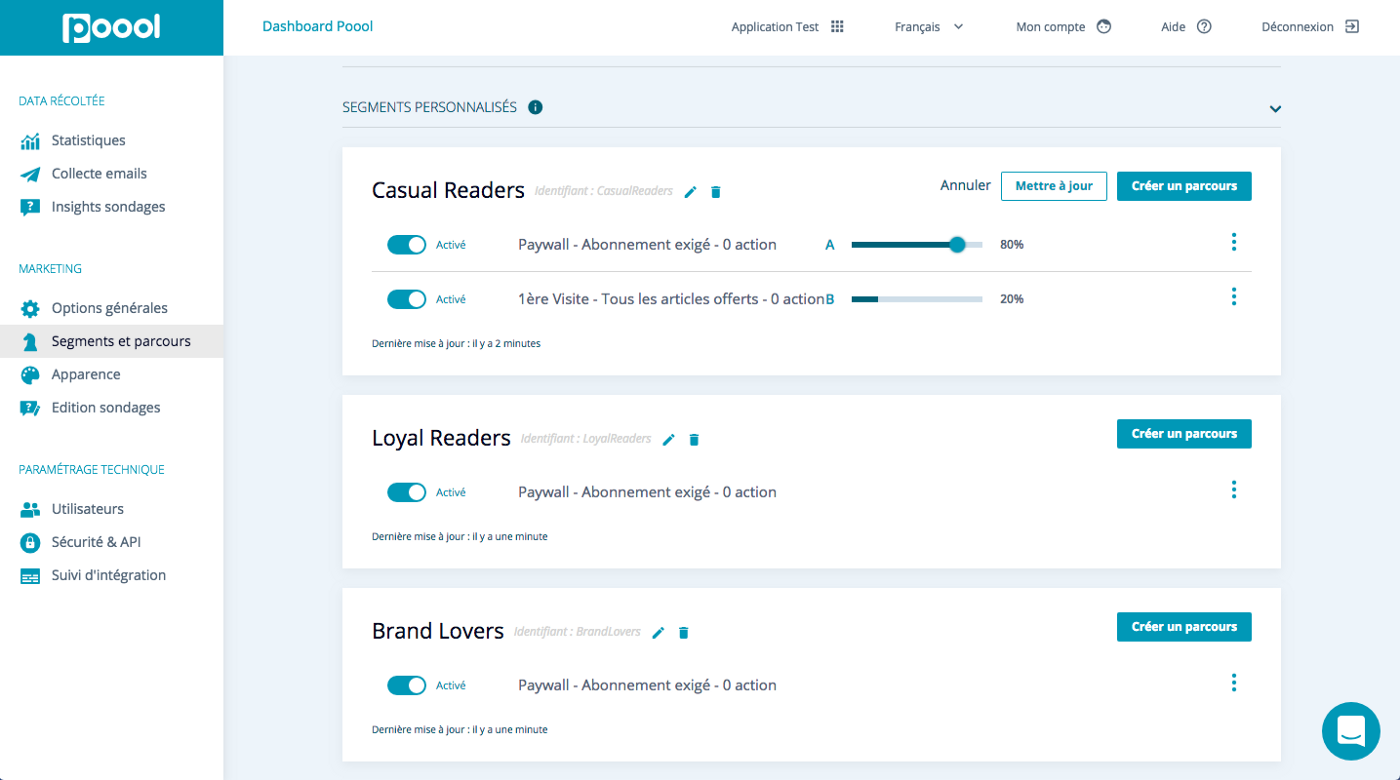
This is no only true for this segment, but also for all of the segments that you want to create (depending on the engagement, the source, the device and more data). And, with the Poool dashboard, you can improve your chosen KPI for each segment by testing different prices, offers and content access options.
Want to see this dashboard for yourself and try out all that it has to offer? Get in touch or try out our free demo!
In conclusion:
To set a custom pricing strategy, it is important to:
- Create key segments
- Choose a KPI to reach for each segment
- Define problematic areas and areas for improvement
- Create new strategies to test in order to reach KPIs
- Set these strategies (ideally by AB testing a small percentage)
- Analyze the results and iterate :)
If you're interested in finding out more or want to get some more personalized advice, don't hesitate to contact us! We'd be happy to have a chat about your strategies.


