Search engine optimization (SEO) is a complex topic, and it unfortunately doesn’t get any simpler when we add a paywall into the mix. Blocking methods, Google recommendations, paywall types… It's a lot to take in.
But there’s hope, and a balance to be found, between optimizing your search performance and successfully converting a high number of users into paying subscribers.
So, let’s get to the heart of the matter - how do you reduce the risk of a paywall on SEO?
The takeaways:
- Check your blocking method as each have a different impact on SEO (and other important factors)
- Look at the effect of the type of paywall you employ
- Be aware of cloaking - just stick to Google’s recommendations
- Consider a different strategy for each article
- Don’t forget about the classic SEO techniques
Prefer to read in the language of Molière? 🇫🇷 C'est par ici !
1) Check your blocking method
Your choice of blocking method (user- or server-side) will have an impact on your SEO... but there’s other things that also need to be taken into account:
- Bypassing: frontal blocking methods are significantly easier to bypass, but we argue that this isn’t necessarily a problem
- Tech requirements: server-side means more technical expertise (and cost) to integrate and modify
- User experience: user-side often leads to less loading time
- Possible conflict with other scripts: this is only the case with user-side Javascript methods
- And of course SEO: frontal methods mean less risk on SEO, however a well-optimized server-side method can still lead to high SEO performance
2) Look at the type of paywall you use
Metered models, which grant users access to a quota of articles for free before being blocked, are the easiest to deal with in terms of SEO as Google will be able to crawl all content (i.e. the text that's in front as well as text that’s behind the paywall)
For Freemium or Hard models, however, the majority of text on paywalled content will be hidden from search engines and so won’t be optimized for SEO. In this case, Google recommends a lead-in approach which gives users access to the first few lines of an article, whilst the rest is blocked by the wall. This gives Google some ‘key’ parts of the text to crawl.
You may also be interested in:

3) Be aware of cloaking
The practice known as ‘’cloaking’’ consists of showing users a URL that isn’t the same as the search engine URL. This breaches Google’s webmaster rules as it doesn’t give users the search result they were expecting.
To avoid cloaking (which could occur with premium content) Google recommends using structured data and following these 3 steps:
1) Add a class name to each section of the page that’s blocked by a paywall.
2) Add some NewsArticle structured data.
3) Add the structural data linked to the paywall in the JSON-LD NewsArticle.
Note: JSON-LD and the microdata represents the accepted methods for structured data redaction for content behind a wall.
Find out more in Google's documentation.
4) Consider a different strategy for each article
I.e. adapt your blocking method based on content-type
There’s a lot to consider when choosing your paywall blocking method (user- or server-side), including impact on ad revenue, ease of bypassing, tech requirements…and SEO. So, instead of trying to pick between the two and apply this method to all articles, you could maximize the value of both by adapting the blocking method and paywall to the content-type.
Of course, every piece of content is different and will have its own purpose. So, for each individual article, you can find the right balance between optimizing your reader revenue strategy and optimizing SEO.
To help you achieve this, you can take the same framework employed for choosing whether to make an article free or premium:
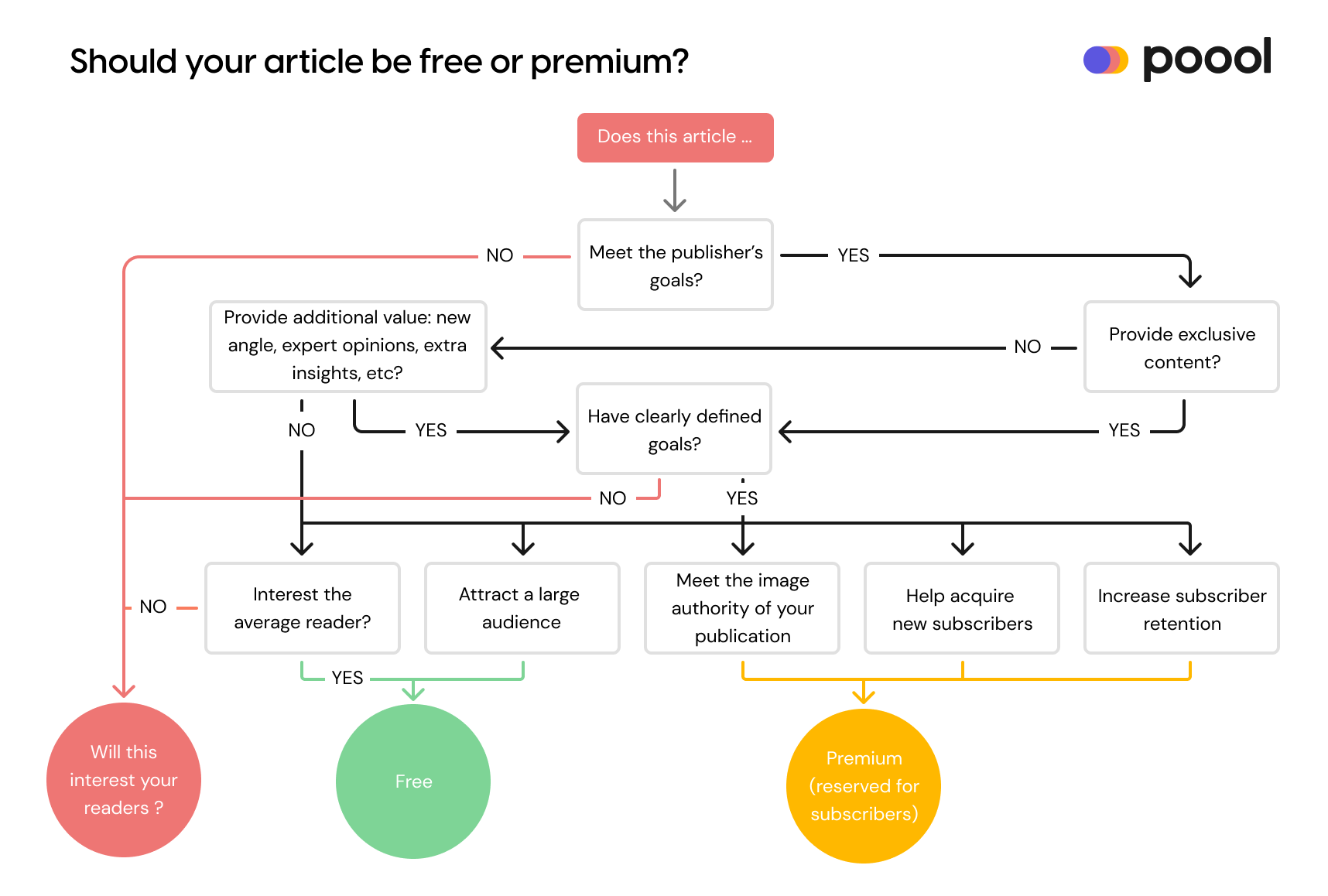
...adding in some more SEO-focussed questions:
- Is the SEO risk low, medium or high?
- To what extent is making this content premium likely to achieve business goals (engage, retain, transform)?
5) Don’t forget the SEO essentials
The basic search engine optimization techniques become even more important than ever when you throw a paywall into the mix.
- Keyword research: is there a long-tail keyword that you can employ?
- Headlines & meta description: Put keywords in the initial part of your headline, not forgetting to show user’s the value in this content (why it’s paywalled)
- URL: short, brief and including keywords
- Images: make a good user experience by employing plenty of images, adding keywords into the image Alt
- Internal links: from your premium content to free content, and vice versa
Check out our white paper for more detail on each of these points, as well as how to optimize your SEO and paywall strategy for Google News and Discover.



