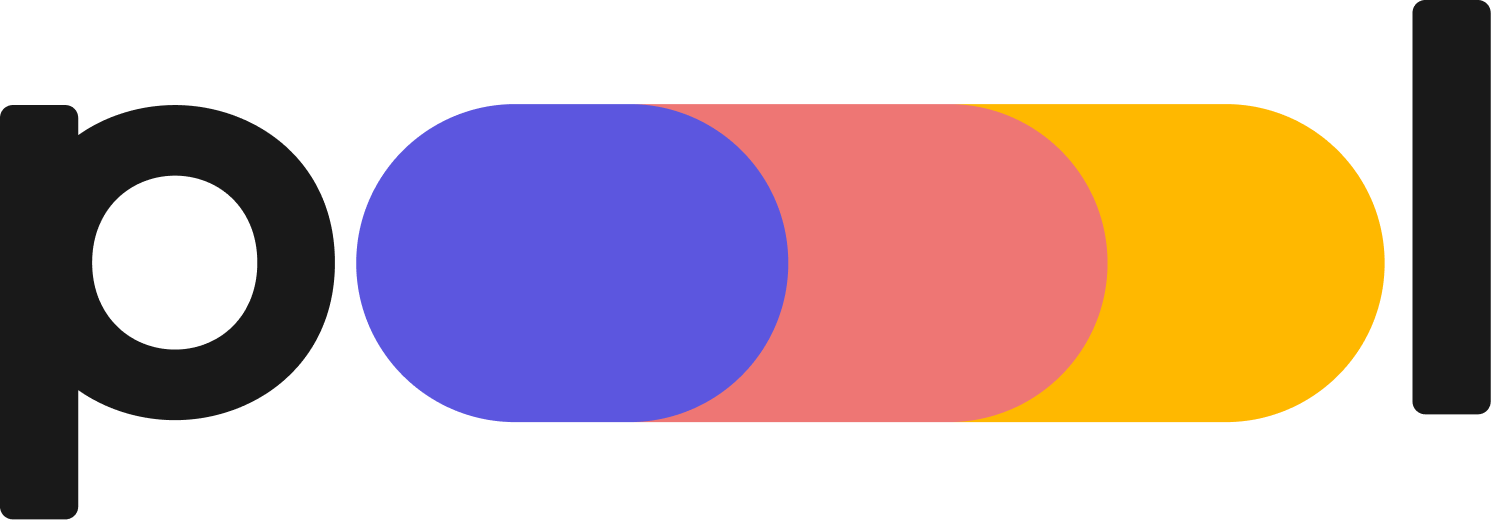This series looks at the paywalls employed by a variety of online content producers. The user journey, the amount of information required from the user, the payment methods offered and the ease of unsubscribing. These are all key to ensuring the success of a paywall, hence why we created this series and are analyzing the conversion funnels of these publishers.
Remember, however, that your most valuable tool to persuading a reader to take out their credit card and subscribe is your value proposition and content.
We'll cover:
- The Financial Times Paywall
- The Washington Post Paywall
- The New York Times Paywall
- Quartz Paywall
- Wired Paywall
- The Athletic Paywall
- Netflix Paywall (VOD)
- Canal+ Paywall (VOD)
- Audible Paywall (audio)
Interested in implementing a paywall and subscription strategy with the same success as these publishers? Poool have a simple, flexible platform to allow you to do exactly this, and without the need for tech support at every turn!
Book a demoTody, a rather different example, Netflix.
What's the user journey for someone to subscribe to Netflix?
- 14 clicks are needed to subscribe and browse content
- 1 scroll is required
- 4 fields need to be filled out
- 3 payment methods are available (credit card, PayPal or Netflix gift card).
Here is the customer’s journey 👇 (we will follow it together step by step)
So, step by step.
Step 1: The viewer wishes to access content available on Netflix
A user can't access any content without subscribing. Here, they need to provide their email address to begin the process or reactivate a previous subscription.
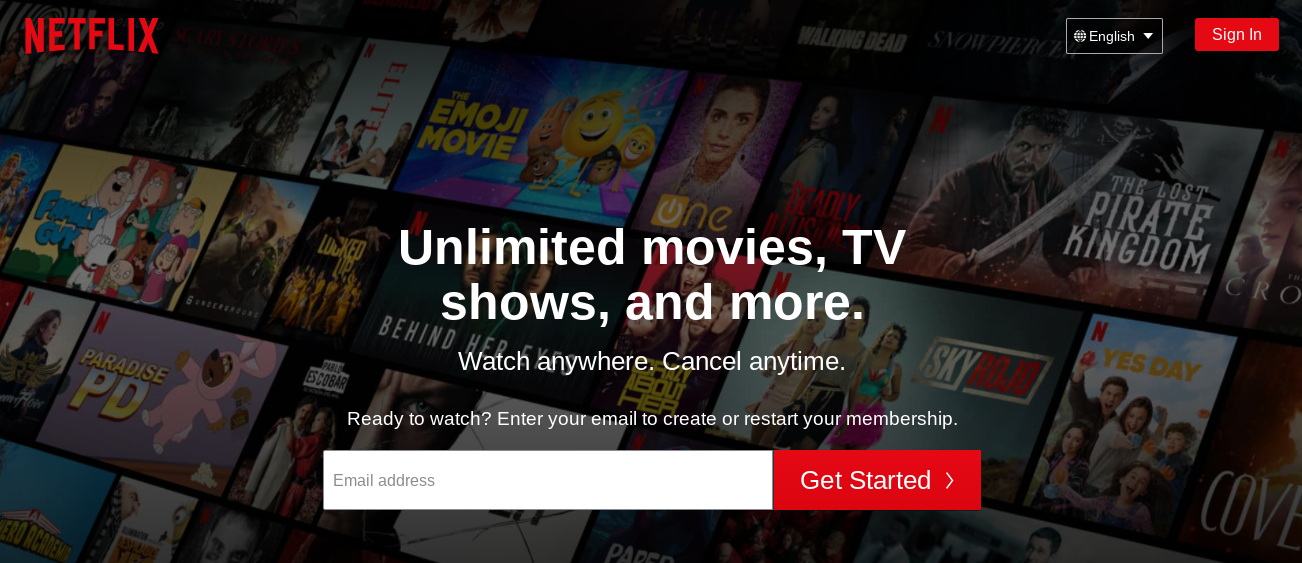
Step 2: Account set-up
The first screen tells us to start setting up an account and the second requires that we create an account. At this stage, we simply need to choose a password.
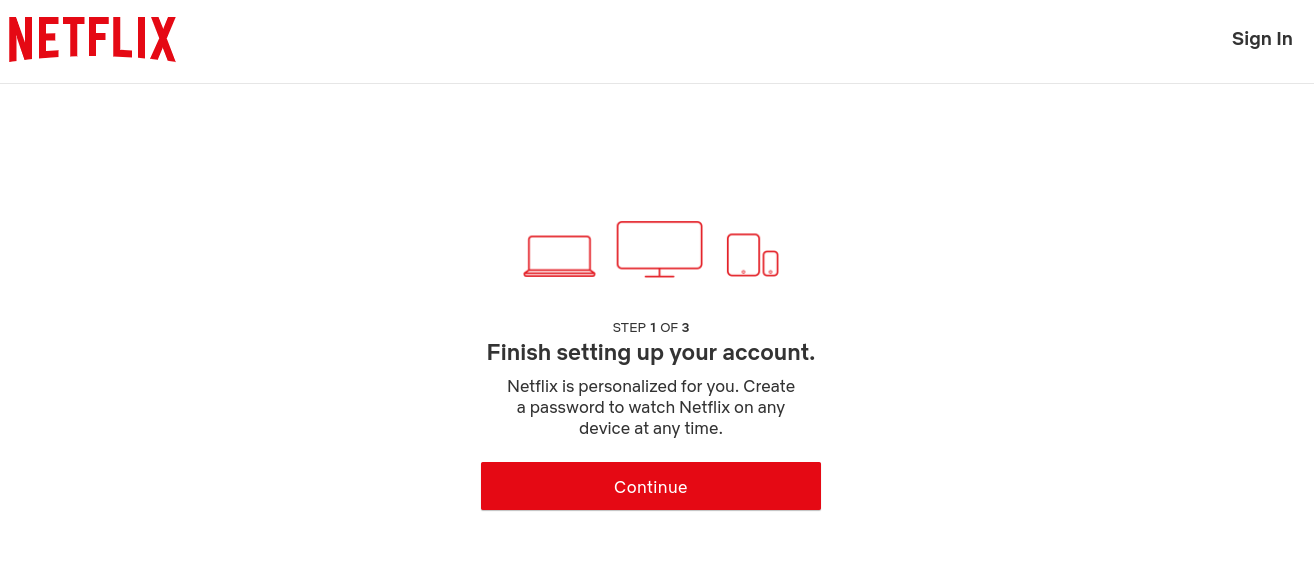
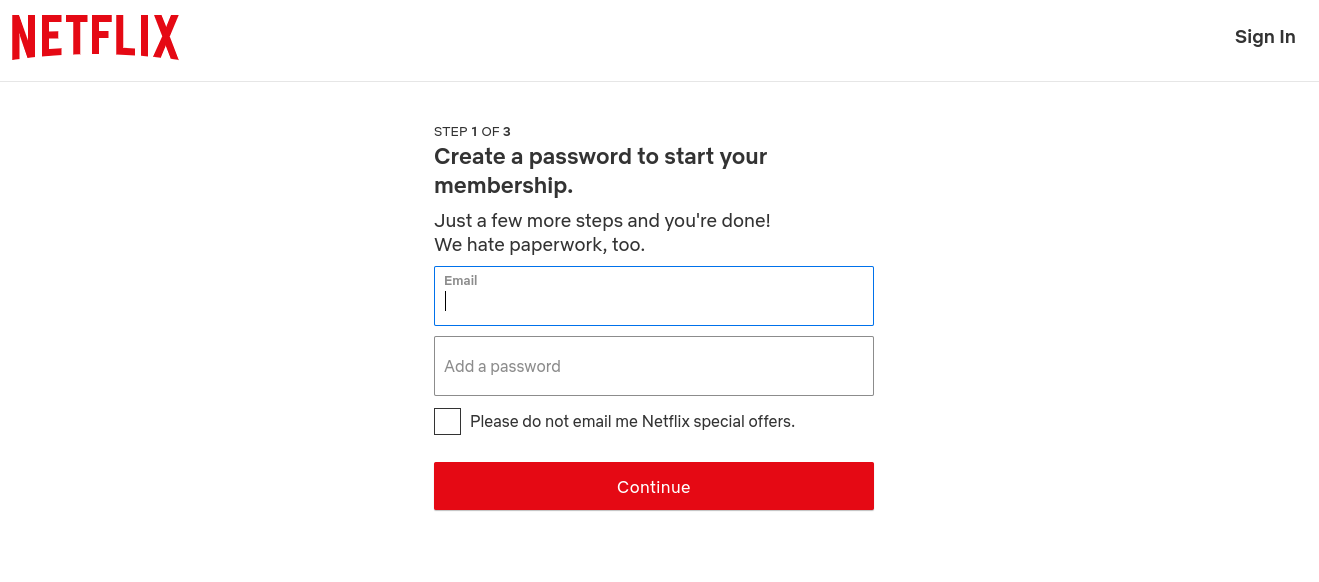
Step 2: choosing an offer
We can choose between three offers:
- Premium offer in 4k
- Standard offer in HD
- Essential offer in SD
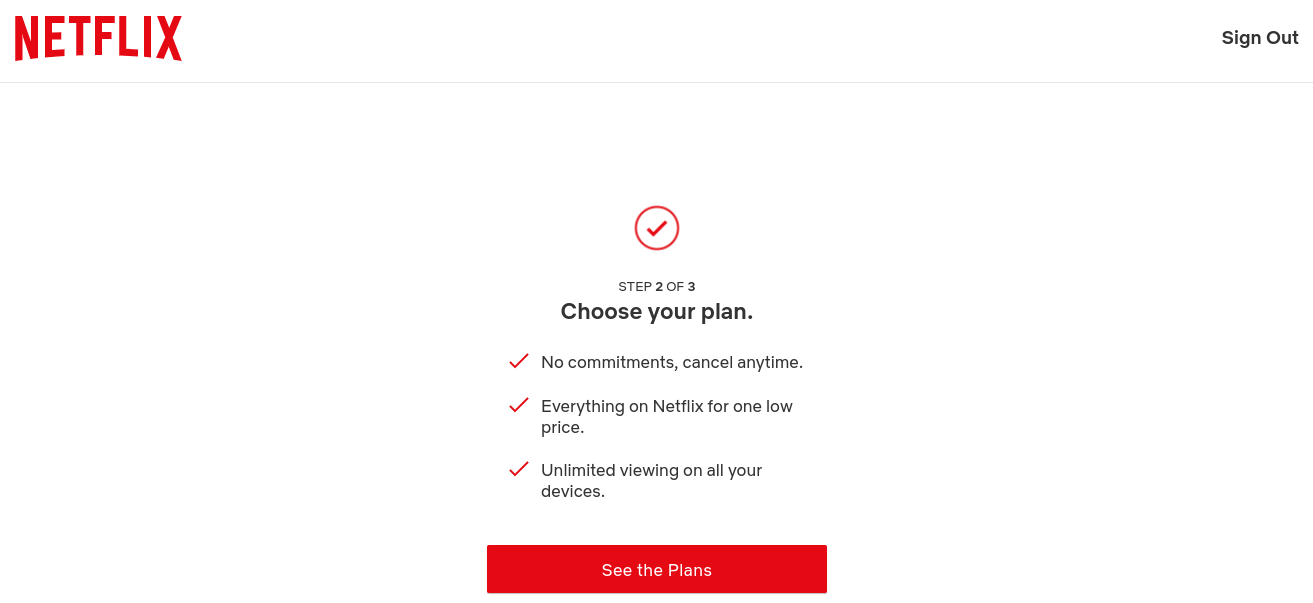
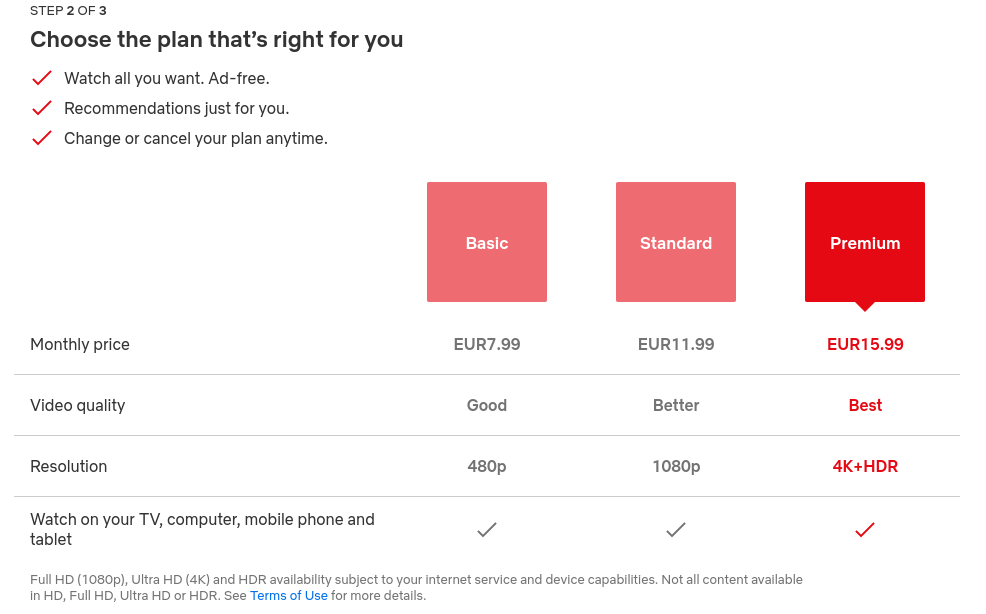
We opted for the ‘basic offer’ and Netflix upgraded us (for free) to the ‘standard offer’ for the first 30 days. This gives extra encouragement to the user to continue with the subscription process.
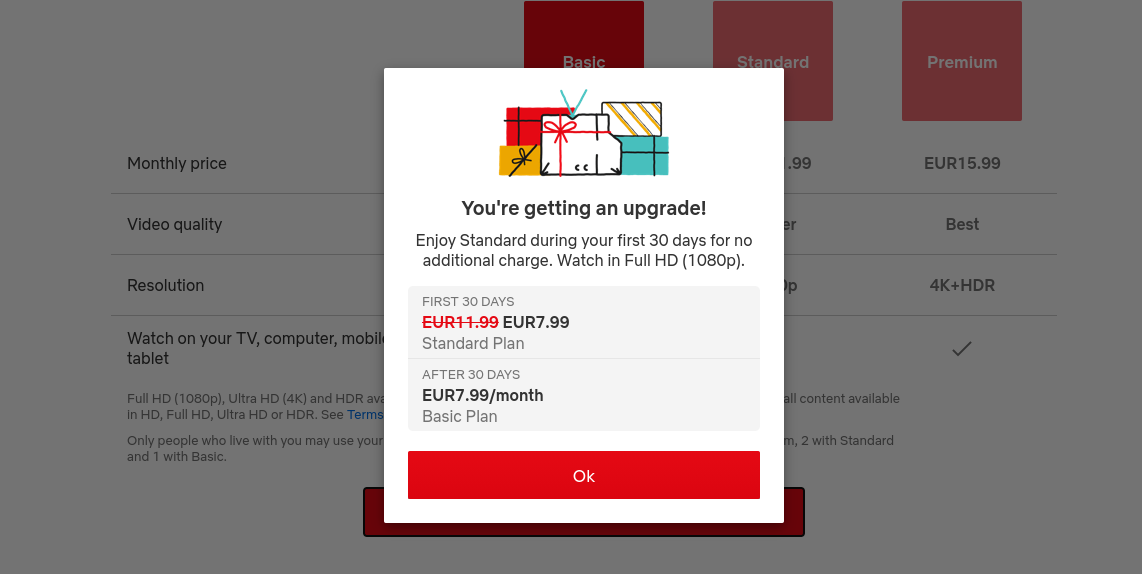
Step 3: choosing a payment method
3 payment methods are available:
- Credit card
- Paypal
- Netflix gift card
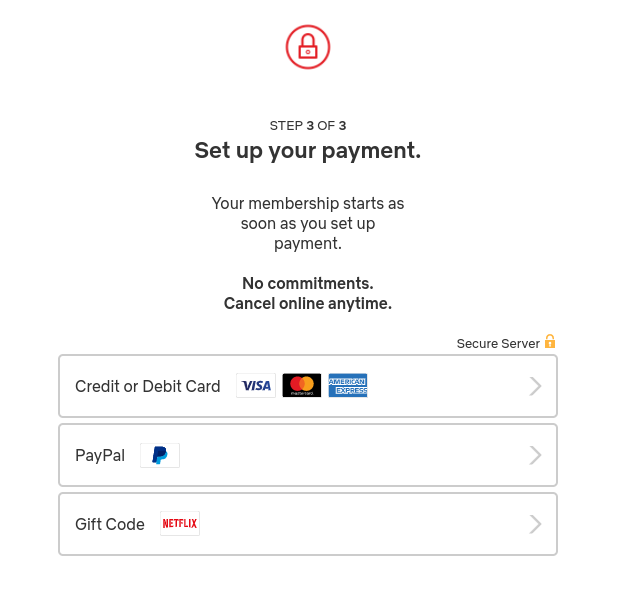
Step 4: subscription form and payment
We are redirected towards a payment page. A single scroll is needed to see the subscription form in its entirety.
2 fields are needed to complete the creation of our account:
- First name
- Last name
The email address and password were provided in previous steps. The separating out of these forms is a clever way to make a user feel like they don't need to provide a lot of information.
For card payments, a user has to provide the following:
- Card number
- Expiry date
- CVV
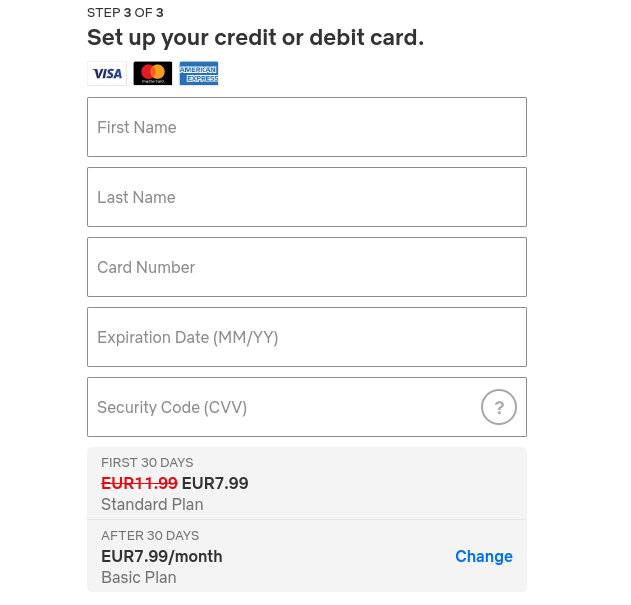
Step 5: Payment validation and confirmation of order
We validated our subscription and are shown a recap of our offer (7.99 euro offer). Then, we are asked to add our phone number in case we forget our password.
Step 6: Account set-up
At this last step, which lasts several pages, Netflix suggests viewers set up their account and add personalizations:
- Who will have access to the account (names)
- In which language they wish to watch film/series
- Which devices will they use to watch
- Whether their account is for personal or professional use
- What their favourite genres are
This is an interesting subscription journey as, even though the purchase process is relatively simple with few fields required to fill in, the whole process is rather long. However, the additional personalization stage makes the user experience as a subscriber better as Netflix can make relevant suggestions and provide films/series in the correct language for them. These steps are seldom used in the subscription journey of a media.
Interested in integrating Poool's Paywall into your site? Our Paywall platform allows you to segment audiences, block content differently depending on the user's context, A/B test journeys, analyze and optimize, all within our Dashboard!