Given the value of 1st party data, it’s becoming increasingly popular for publishers to ask users to register on their website. A registration wall does just this, blocking access to content and requiring registration before continuing.
Once a reader has created an account, their behavior can be analyzed across devices, providing important and actionable insights to the content producer. What’s more, registration brings a user one step closer to subscribing, so it can also play a huge role in a paywall subscription strategy. For readers, having an account on a site means more personalization, ultimately improving their user experience as a whole, and so encouraging them to subscribe.
This is why we’re back with a new article series! Our first one covered the user journey to subscription (including The Washington Post, Netflix and Audible) whilst this one will analyze the journey of an anonymous reader into a registered user. We aim to see what motivates readers to become members and how the different publishers employ a regwall.
By now we hope you’re aware that the most important aspect to turn readers into members, and even subscribers, is your value proposition and content. This is what our series is all about, understanding the number of clicks, scrolls, amount of information and time taken for a reader to create an account, but also to understand the value proposition and why the publisher wants users to do this action.
Remember, any online content-producer can employ a registration wall, including editorial publishers, broadcasters, e-learning platforms and more. To highlight this fact, our ‘From content to registration to content’ series includes a wide range of different publishers.
We’ll cover:
- The New York Times
- Glassdoor
- Journal du Net
- Harvard Business Review
- MY TF1
- WTTJ
- Spotify
- Ornikar
- Open Classrooms
To find out more about registration walls, see our blog post on 'What is a Registration Wall?'. You might also like our other article series on the subscription conversion funnel, with a white paper to summarize our findings, available here.
Interested in implementing a registration strategy with the same success as these digital content producers? Poool have a simple, flexible platform to allow you to do exactly this, and without the need for tech support at every turn!
Book a demoSo, let’s start.
Today: Instagram
Instagram is an American photo and video sharing social networking service created by Kevin Systrom and Mike Krieger. With an account, you can share content, follow other accounts as well as save, like and share other users' content. They employ a fairly hard registration wall where access is extremely limited if the user doesn’t own an account.
We’ll analyze:
- The user journey to register
- Open Classroom’s value proposition
- Why Open Classrooms uses a registration wall
The user journey to register:
- 6 clicks are needed to register and view content on desktop, 6 on mobile
- no scroll is needed to see the registration form in its entirety on desktop and mobile and no scrolling on the app
- 6 fields need to be filled out to create an account
So, step by step.
STEP 1 - The user arrives on the website
A user arrives on Instagram and wants to see a user’s content or wishes to share their own content. They’re able to see the user’s account page, including all photos and videos shared. However, if they decide to click on an image and see the caption and comments, they’ll be blocked by a registration wall and asked to create an account or login to get past.
STEP 2 - The user is blocked by a registration wall.
The user is blocked by a registration wall and unable to access more content until they create an account or login. This appears as a popup with the content behind.
STEP 3 - The user creates an account or signs in.
If the user doesn’t yet have an account, they’ll need to create one to gain access to content. There are 4 form sections to be filled out:
- Email address or phone number
- Full name
- Username creation
- Password creation
We’re also offered the option of logging in with Facebook (owned by the same company) which facilitates the registration process and help increase click-through rates.
Instagram also adds another, optional form section of asking when the user’s birthday is (their date of birth). We can skip this step if desired but we imagine that this stage is to collect data about Instagram users’ age as well as perhaps filter content for younger users.
STEP 4 - Confirmation of account creation
This step is to confirm the creation of an account. A confirmation code is sent by email or by phone, depending on the information provided by the user. The user just needs to enter the code and the account is confirmed. This security step reassures users as Instagram is checking that we own the email address/phone number.
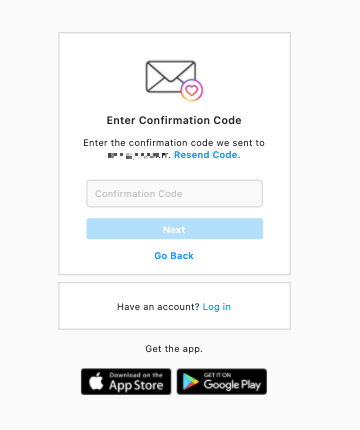
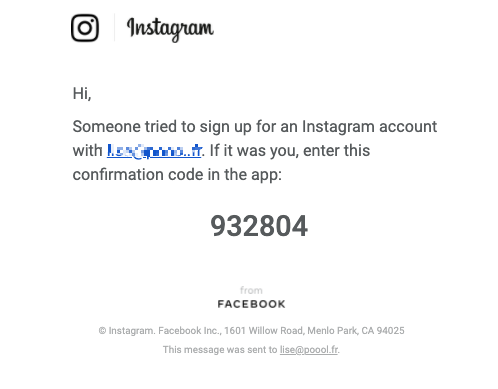
STEP 4 - Personalization
We’re then provided with a list of suggestions of people to follow. This allows us to have content on our feed and create a more personalized experience from the moment we start using Instagram.
STEP 5 - The user can now access content
The user can now view content of any account (although some are blocked by the account owner and reserved only for friends), share content themself as well as like, save and share others content.
Value proposition
It’s very important to analyze the publisher’s value proposition too, as it shows what a registered user is or isn’t entitled to.
Instagram is a little different to analyze because most of us are already aware of Instagram’s value proposition before we decide to register. It’s a very popular social media platform for sharing photo and video content. We all know that users can register for free and that we’re never required to pay.
Although there isn’t any text on the landing page for Instagram, the images and reputation of the brand probably do the job for them. The value proposition is that Instagram is a simple, fun and creative way to capture, edit and share photos, videos and messages with friends.
Instagram value proposition:
- Users can access all content and publish their own content for free
- Users can use the platform without ever being forced to pay or leave
- Users can have access to all features (stories, post, boomerangs, effects…) for free
Why do Instagram use a register wall?
There isn’t just one answer here and we can only assume, but we imagine that integrating a regwall meets several goals simultaneously.
- Collect first-party data (see our 'First-Party Data and Registration Walls' white paper)
- Track interactions with the site and learn about a users wants, needs and interests
- Optimize the site based on data collected
- Build a data-base of information to better sell products/services in the future
- Improve the user experience - creating an account means they have a personalized account space and home page with content that matches their interests
- Targeted advertising - by requiring account creation, Instagram learns about what each user is interested in and so can target advertising to their profile.
And what about on mobiles and the app?
The image of a mobile on Instagram’s landing page and continuous promotion of their app gives us a hint that this site has been designed primarily for use on a mobile device.
The mobile version (on browser) is the same as on desktop but more scrolls are required to view the form in its entirety.
The app, however, is their most optimized version and this is clear from the moment you download and open it. Many more features are available, such as being able to post photos on their feed (one of the main parts of Instagram), create live stories and more. Instagram is basically dedicated to mobiles and not computers which explains why many features are not yet available on computers.
Importantly, there’s also the option of creating a professional account for businesses. Social media is a vital platform for many companies and can be a way to not only share images of their products to grow interest and widen their clientele but also to actually sell. Instagram can now provide businesses with a platform for the whole sale process. The value in creating a business account with Instagram is highlighted before we begin the process, significantly more so than for a regular account.
To create a business account, more information is required, such as to inform Instagram of what category best describes the business area. This likely helps to recommend the business to the right people and provide the best service to the account owner.
